The Compliance Matrix in Proposal Copilot
The Compliance Matrix feature is designed to streamline the proposal drafting process by providing a clear, organized view of all the requirements extracted from the contract and its attachments. This tool ensures that no critical requirement is overlooked during proposal development.
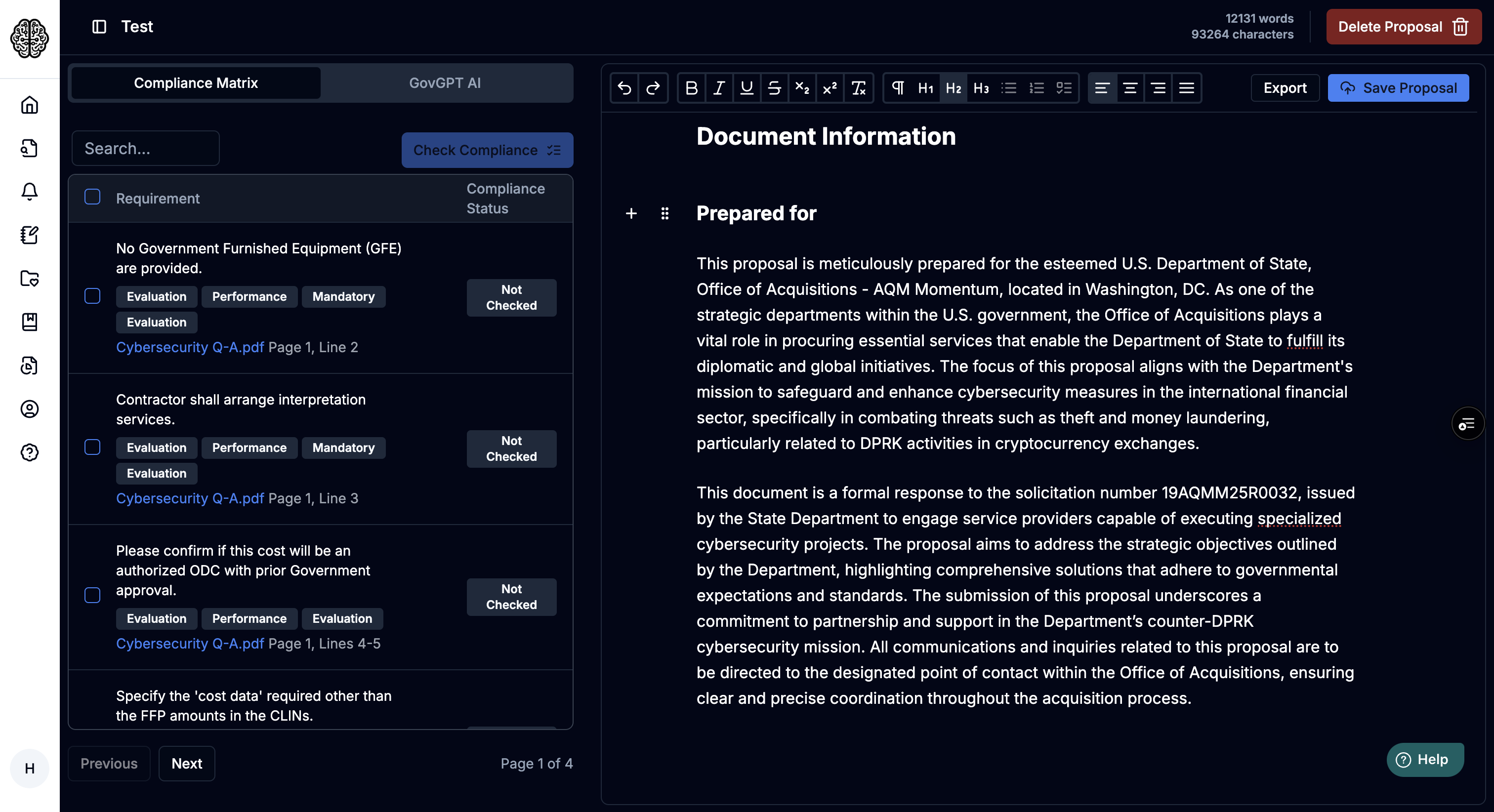
Key Features of the Compliance Matrix
1. Centralized Requirement Identification
The Compliance Matrix automatically extracts and consolidates all requirements directly from:
- The main contract document.
- Supporting attachments and references.
This eliminates the need for manual tracking, saving you time and ensuring accuracy.
2. Organized and Intuitive Interface
- Contract Sections: Key contractual obligations, such as submission deadlines or scope details, are clearly displayed.
- Document Details: Specific clauses or stipulations from attached documents are highlighted for easy access.
Each item is presented in an intuitive format, allowing you to quickly review and address requirements.
3. Dynamic Updates
As you add or review attachments, the Compliance Matrix updates dynamically, ensuring you always have the latest list of requirements.
How to Use the Compliance Matrix
-
Review Requirements:
- Open the Compliance Matrix panel to view all identified requirements.
- Each entry specifies its source (e.g., contract or attached document) for easy traceability.
-
Address Requirements:
- Cross-reference the extracted requirements with your proposal to ensure compliance.
- Use the AI Assistant to draft responses for specific sections or fulfill obligations listed in the matrix.
-
Verify Completeness:
- Before finalizing your proposal, use the Compliance Matrix as a checklist to confirm all requirements are addressed.
Example Use Cases
- Technical Specifications: Ensure technical obligations, such as compliance with UL 2050 standards, are reflected in your proposal.
- Documentation Requirements: Verify you’ve included all necessary certifications and materials.
Tips for Efficiency
- Regularly Check the Matrix: Stay updated on extracted requirements as you upload new attachments.
- Trace Back to the Source: Use the source references in the matrix to clarify details or seek further context.
- Leverage AI Assistance: Address matrix requirements by asking the AI Assistant for specific responses or clarifications.
By integrating the Compliance Matrix into your workflow, you can ensure your proposal is thorough, compliant, and aligned with all contractual requirements.